MQTT Client
Introduction#
MQTT is a light weight messaging protocol for use on top of the TCP/IP protocol. It is designed for connections with remote locations where a “small code footprint” is required or the network bandwidth is limited.It is a communication protocol which almost can link all networked objects with the external, and it is used as a sensor. https://en.wikipedia.org/wiki/MQTT
Local Test Environment#
Brokers acting as Mqtt Servers mainly use the Mosquitto program. Download and install the Mosquitto tool from the following link. https://mosquitto.org Connect your Mosquitto-installed PC and WizFi360 to the same Router (AP).

Open a command prompt window and navigate to the path where Mosquitto is installed. (cd C: \ Program Files \ mosquitto) Then run the following command: (mosquitto -c mosquitto.conf -p 1883 -v) 1883 is the port number, and Mqtt usually uses the 1883 port number.
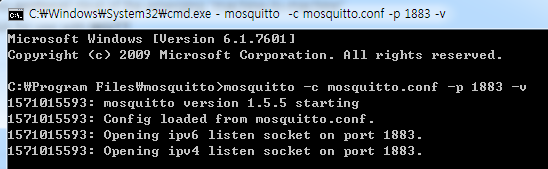
WizFi360 AT Commands#
Use following commands to connect to Wi-Fi AP.
Station Mode#
| AT Command | Terminal |
|---|---|
| AT AT+CWMODE_CUR=1 AT+CWDHCP_CUR=1,1 AT+CWLAP AT+CWJAP_CUR=”ssid”,”password” AT+CIPSTA_CUR? | 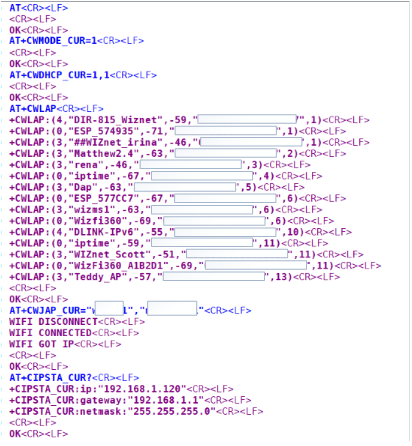 |
MQTT Connect & Data Publish#
| AT Command | Terminal |
|---|---|
| AT+MQTTSET="USER_ID","PASSWORD","CLIENT_ID",60 AT+MQTTTOPIC="PUB_TOPIC","SUB_TOPIC" AT+MQTTCON=0,"192.168.1.102",1883 AT+MQTTPUB=”0123456789” | 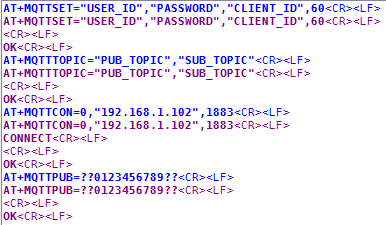 |